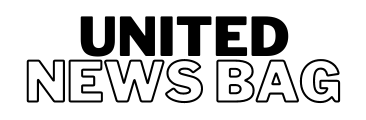Xiaomi 14 Ultra Camera Details Leak, Set to Continue Xiaomi 13 Ultra Legacy
unitednewsbag Jan 31, 2024 0 41

Nothing Phone 2a Secures TUV Certification with Charging Specs Revealed Before Launch: Latest Updates
unitednewsbag Jan 31, 2024 0 32

Ola Electric Founder’s AI Venture, Krutrim, Achieves Unicorn Status as India’s First Billion-Dollar AI Startup
unitednewsbag Jan 31, 2024 0 34

Tecno Spark 20: Key Specifications and Pricing Teased Ahead of India Launch
unitednewsbag Jan 31, 2024 0 45

Honor X9b Spotted Online Ahead of Anticipated India Launch; Key Specifications Revealed
unitednewsbag Jan 31, 2024 0 42

Republicans Seek Black Voter Support, Prompting Biden Campaign Mobilization
unitednewsbag Jan 31, 2024 0 44

Biden Commends Black Churches, Highlights Their Impact on Faith and Unity
unitednewsbag Jan 31, 2024 0 40

Republican-Led States Employ Tactics to Keep Abortion Off the Ballot
unitednewsbag Jan 31, 2024 0 48

House Republicans Unveil Impeachment Articles in Bid to Remove Homeland Security’s Mayorkas Over Border Issues
unitednewsbag Jan 31, 2024 0 34
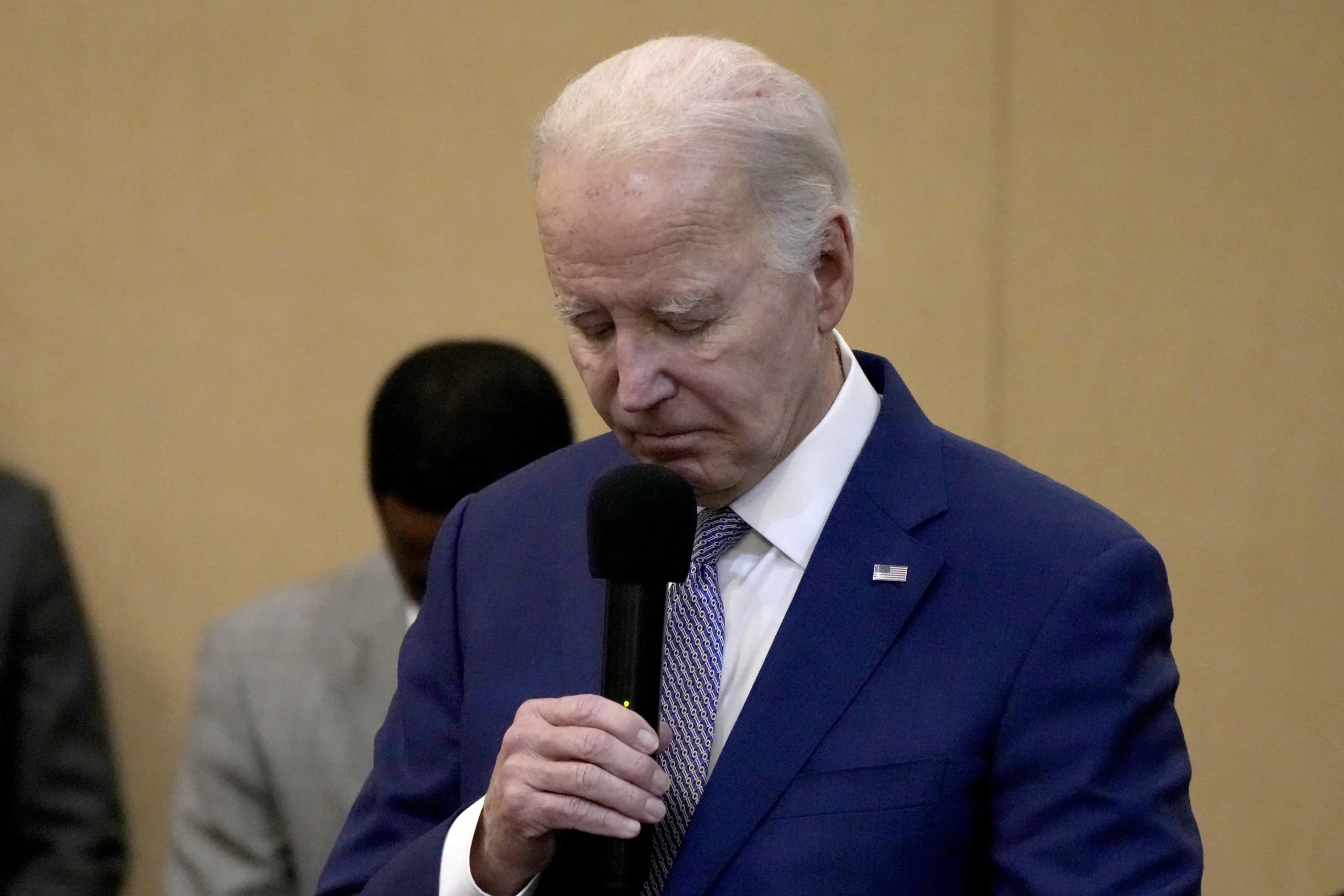
Biden Vows U.S. Response Following Iran-Backed Drone Strike that Kills 3 American Troops in Jordan
unitednewsbag Jan 31, 2024 0 42

Jackson State University Welcomes First Female Kicker in NCAA Division I at an HBCU
unitednewsbag Jan 31, 2024 0 38

Kim Ng, MLB’s Pioneer Female General Manager, Parts Ways with Miami Marlins for the Upcoming Season
unitednewsbag Jan 31, 2024 0 40

Former MLB Pitcher Arrested in Connection with 2021 Murder of Father-in-law, Authorities Report
unitednewsbag Jan 31, 2024 0 83

Texas Rangers Dominate Houston Astros in Game 7, Clinch World Series Berth
unitednewsbag Jan 31, 2024 0 43

Arizona Diamondbacks Secure World Series Berth After Triumph Over Phillies in National League Championship
unitednewsbag Jan 31, 2024 0 35